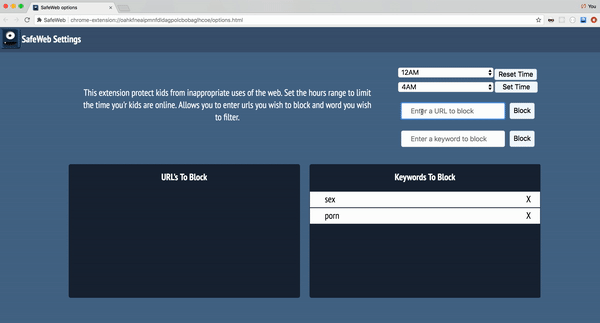"Blocking websites and keywords is the easiest way to ensure your child only has access to trusted internet content."
(Keeping Your Kids Safe Online, Meg Cannistra | allconnect.com, 27 November 2017)
"One of the major steps in keeping your child safe online is setting the parental controls on all of the devices they have access to. These controls allow you to restrict what websites your child has access to, helping limit their exposure to inappropriate content. Depending on the device you use, you may also be able to monitor their online activity and set time limits for them."
(The Complete Guide to Protecting Your Child’s Safety Online in 2018, Top10VPN.com, 26 Jan 2018)
"'It annoys me a great deal that parents are not using software and now someone is trying to impinge on the privacy of adults, when the easy solution is using a filtering software. They work, and they have been working for the last five or six years,' Aftab said."
(How best to protect kids from online porn, San Francisco Chronicle, 12 Feb 2006)